Tip of the Week - Comping with Channels
It's become a staple of compositing life. RGBA channels used as masks. Using simple reorderers, switchmattes, and copies, you can easily move any color channel and use it as a mask or matte. Why would you want to do this? Well, a couple of different reasons. It can clean up the appearance of your script, it can make rendering out sequences easier on the 3D artist, and you can have more information in less places to look. Shake has a limit of five available channels, rgbaz. Flame has a limit of four at last count, rgba. Nuke has a limit of 64, rgba, and another 60 of your choice. Read on to see how using a number of different channels can make your life easier.
Each of these softwares have different advantages in the way they use masks and mattes. While masks and mattes are slightly different, I'm going to use the word masks to refer to both. In Shake, you pipe a mask into the side of the node operator that you'd like to use. Some nodes use the other input (switchmatte, copy). In Nuke, you use a copy node to copy that mask into the channel of your choice, and then use the node of your choice with that mask. There are disadvantages and advantages to both methods.


With Shake's method, you are able to quickly pipe masks into several different nodes in succession. The alpha in your image will also remain the same, and not be copied over the original like in Nuke. The disadvantage is that the mask you use in the current node cannot be used down the tree without plugging it in to the other nodes. With Nuke's method, you only have to copy that mask once, and you can use anywhere down the tree.


These techniques are pretty simple for one mask, but what happens when you have multiple channels you wish to use? Let's say our mask in shake has three color channels, R, G and B. We want use use each of those channels as a mask in one of the successive nodes. In Shake we just open up the mask channel information, and choose R,G or B. This is the setting for the CC node. You can see other options as well, like maskPercent, invertMask, clampMask, and enableMask. One of the disadvantages here is that you can't tell visually which channel is being used in the colorcorrect.
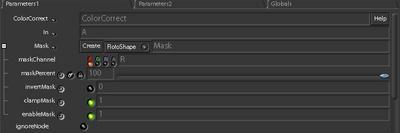

With Nuke, on the other hand, you can copy those color channels directly into the main tree, into other channels you choose. Here I've called those channels maskA.red, maskA.green, and maskA.blue. In addition, Nuke will list which channels are being affected and by what. Very easy to see what's going on! This is quite beneficial when you have lots of masks and nodes. It also allows you to use those same masks further down the tree, and you can combine those channels in other ways. Occasionally you may need to unpremult or premult an image. With Shake, there is but one option.. Putting in an MDiv and MMult node, with your operators inbetween. This unpremultiples the image with its alpha. With Nuke, it's slightly different. Each node allows you unpremult by an number of embedded channels. So in addition to just the alpha, you can use a specular channel, or any other number of embedded channels. You'll also notice that the color correct node in Nuke contains a mask option as well. So in addition to unpremultiplying the image, you can ask mask certain areas of the image so the CC only affects those areas. To do that within Shake you would pipe your mask information into that CC node within the mult nodes. All these embedded options make comping with channels within Nuke much easier and quicker than Shake.

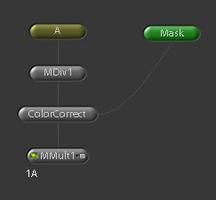
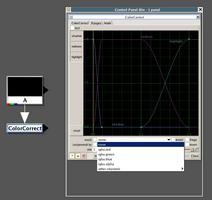
Below is a close-up example of a Nuke script which contains several different channels working in tandem with each other. Naming conventions for channels are extremely important when your comps get to a certain size. Often it pays to be proactive and name channels and images appropriately when you bring them in. When using multiple channels, name them in such a way that they're intuitive. I use maskA in my examples, but you can use anything. For more complex shots that require a mask throughout the tree, I may name my channels shipA.tower, shipA.starboard, shipA.port. The names make it much easier along the tree to mask other items by these channels down the comp. It's pretty vital when you get to working on larger shots that require numerous elements to complete!
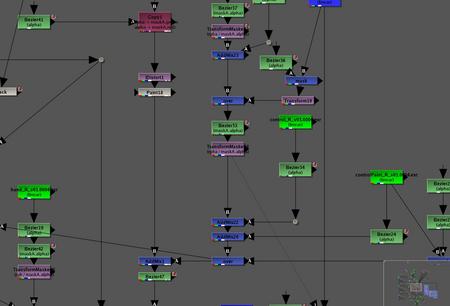
Unfortunately, Nuke is the only package, that I know of, that allows 64 channels of information at your fingertips that can be readily switched around and edited. You Digital Fusion and Combustion folks correct me if I'm wrong. I think those packages allow the importation of multichannel information in images, but they don't allow you to change it? Forgive me, as I don't know those packages very well. This tip is fairly straightforward, and I hope that you gained some insight into comping with channels, and some naming conventions that I use in my daily production. If this is too elementary or you'd like more information on certain things, feel free to leave a comment! I often find that things that seem obvious to me now, weren't so a couple of years ago. As a bonus, here's a screenshot of a smallish script from a recent show that contains numerous channels, as well as some 3D compositing.You'll have to wait until the new year to find out which shot this goes to! Merry Christmas and Happy Holidays!
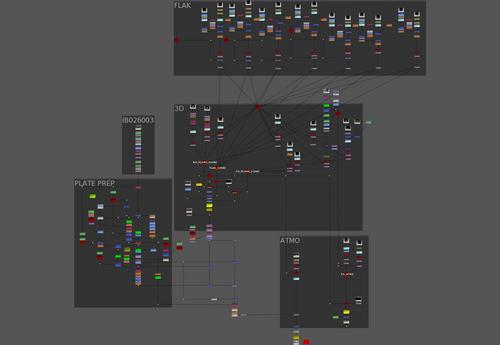

Hi,
On an average how many channels do you find yourself playing with.Do you request a certain pass or do they come in pre-decided.
In fusion and combustion i'd have to bring the file with the embedded info(RPF,exr) and seperate it(via channel booleans(fuison)).
Also just for fun.How do you think you'd manage this(above shot) on a flame/inferno.
thanks
b
boomji
January 3, 2008 11:33 PM
Which above shot are you referring to? Most of the time, passes come predecided, but there are occasions where I'll request a pass that might be necessary to get a certain look. On average, I'd say I'd play around with between 20-36 channels per average comp. As a rule of thumb the bigger comps use more, and the smaller ones, of course, use less.
Aruna
January 4, 2008 9:02 AM
Actually, there are quite a few channels that Fusion allows you to use besides RGBA ( http://www.flickr.com/photos/8311649@N07/2245606374/ ). Masks are piped in through a mask knot similar to those in Shake, but if you need more channel information you can use a Channel Boolean node. I've been using Shake for a while and liked the speed of the mask knot for a while, but once you get used to the capability of adding specific channels that are accessible throughout the entire node tree, you never want to have it any other way.
theatomicwonder
February 5, 2008 4:57 PM