Tip of the Week - Float
Something that often gets thrown around is the term float space. I rarely encountered it during my work on TV production, but in film, it's a whole other story!
Float space in the simplest terms means floating point color space, where every pixel of your image can be any real number (as opposed to imaginery, like the square root of negative one). Other types of color space can include 8bit, 16bit, and 32bit color space. Your compositing package should contain several variations of color space, even YUV, but I won't go over that in this post. What I will go over, is how important it is when dealing with film imagery, and how to protect for that imagery.
I'm going to work with this base image. It's currently an 8bit JPG, but we'll promote it to float in Shake. You can download it and follow along.
Right after importing it into Shake, I'm going to promote it to float, and as well, to 16 bit color space. On both I'm going to increase the brightness by a factor of 2. Now.. If we mouse over the select the color values under the hot white areas, you'll notice that the float color branch contains values over one, while the 16 bit color space has values clamped at one.. Uh oh.
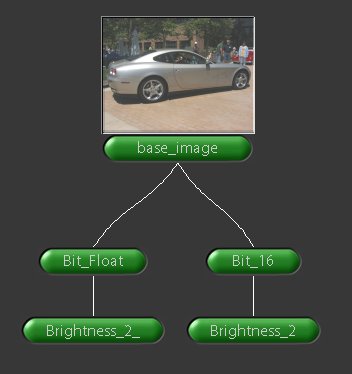
When we toss another set of Brightness nodes at a value of 0.5 on there to bring down the values back to the original, we see that we retain the same information! Ah, but this is because of Shakes concatenation scheme. All color corrections done in a chain are lumped together and analyzed as one. Only the nodes with the little C in the corner of the tool concatenate. In order to see exactly what might happen in a comp, we must break concatenation. We'll do this by just tossing in another color correct node, ContrastLum, and keeping the values at their default.
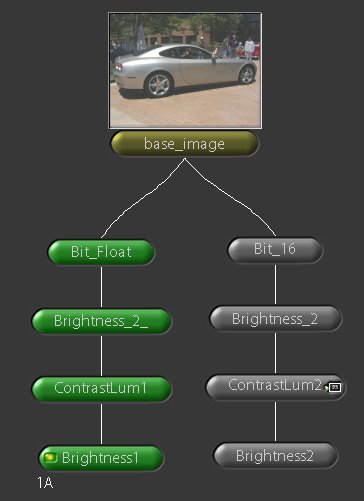
If we now take a look at our image, the values in the 16 bit branch are clamped. Our whites are now gray. In the float branch, our whites are still white.

16 bit space image

It's a very simple concept, and is one of the reasons that the DVD release of Constantine was able to really stop their images down! If we didn't work in float space, all those hot whites you saw in the theatre would become gray and washed out on the DVD. Even in some recent movies that I've seen, Stealth and Return of the King to name a few, these rules were not followed. So when you see gray in a film where it shouldn't really be gray, then someone screwed up.

Leave a comment